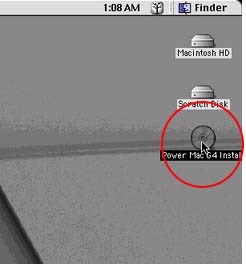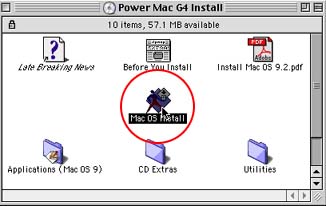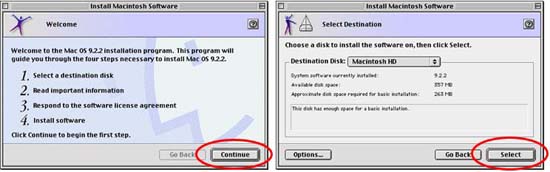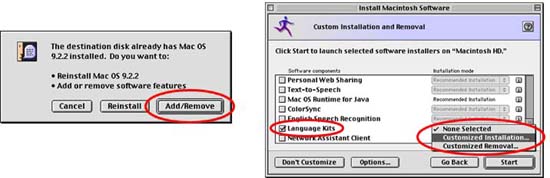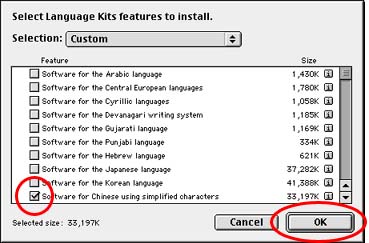|
|
Installing Language Packs on Macintosh OS 9.x* Please prepare the SOFTWARE INSTALL CD-ROM that came with your computer. Language SpecificStep 1: Insert the SOFTWARE INSTALL CD-ROM. Double click on the icon that appears on your desktop.
Step 2: Double click on Mac OS Install.
Step 3: Click on CONTINUE, then SELECT
Step 4: Click on ADD/REMOVE. Scroll down to LANGUAGES and check the box. Click on drop down menu and choose CUSTOMIZED INSTALLATION.
Step 5: Check boxes of languages you want to install then click on OK.
Step 6: Click on START. When prompted, reboot your computer. Step 7: Click on the U.S. flag on the upper right corner of the screen and select prefered language.
Language Specific FuntionsChinese / French / German / Greek / Hebrew / Japanese / Latin / Russian / Spanish |
|||||||||||||||||||
Please send comments or suggestions to Carly Born. |